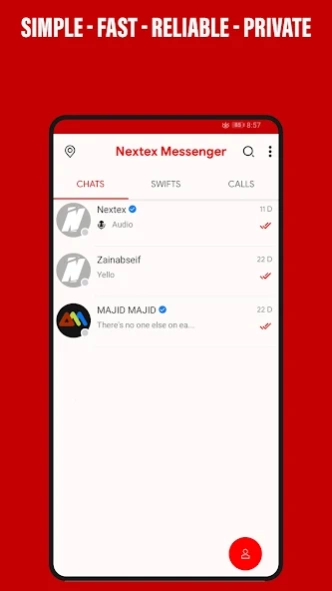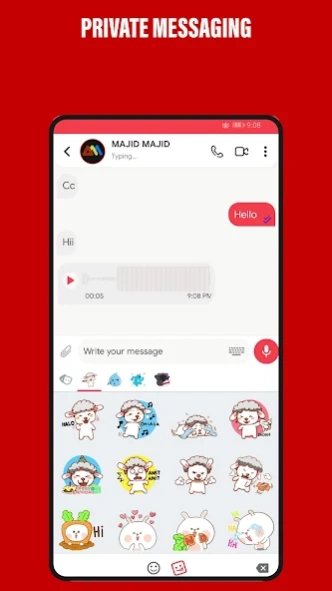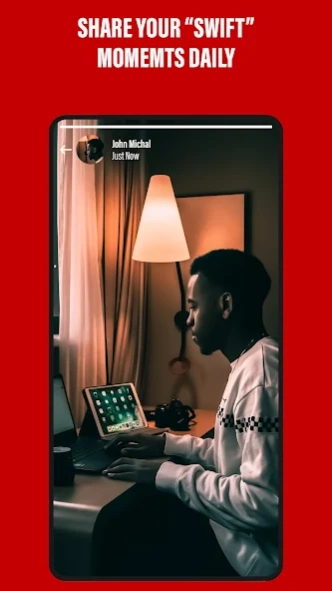Nextex Messenger 1.0
Free Version
Publisher Description
Nextex Messenger - This app is available for all your devices
Nextex Messenger is a FREE messaging and video calling app. It’s used by all around the world. It’s simple, fast, reliable, and private, so you can easily keep in touch with your friends and family. Nextex Messenger works across mobile and desktop even on slow connections, with no subscription fees*.
**Private messaging across the world**
Your personal messages and calls to friends and family are private. No one outside of your chats can read or listen to them.
**Simple and secure connections, right away**
All you need is your email or user name to logins. You can quickly view your contacts who are on Nextex Messenger and start messaging.
**High quality voice and video calls**
Make secure video and voice calls around the world for free. Your calls work across mobile devices using your phone’s Internet service, even on slow connections.
**Group chats to keep you in contact**
Stay in touch with your friends and family. Private group chats let you share messages, photos, videos and documents across mobile and desktop.
**Stay connected in real time**
Share your location with only those in your individual or group chat, and stop sharing at any time. Or record a voice message to connect quickly.
**Share daily moments through SWIFT**
SWIFT allows you to share text, photos, video and GIF updates that disappear after 24 hours. You can choose to share SWIFT posts with all your contacts or just selected ones.
*Data charges may apply. Contact your provider for details.
About Nextex Messenger
Nextex Messenger is a free app for Android published in the Telephony list of apps, part of Communications.
The company that develops Nextex Messenger is NextEmpire. The latest version released by its developer is 1.0.
To install Nextex Messenger on your Android device, just click the green Continue To App button above to start the installation process. The app is listed on our website since 2021-07-24 and was downloaded 35 times. We have already checked if the download link is safe, however for your own protection we recommend that you scan the downloaded app with your antivirus. Your antivirus may detect the Nextex Messenger as malware as malware if the download link to com.nextexmessenger.app is broken.
How to install Nextex Messenger on your Android device:
- Click on the Continue To App button on our website. This will redirect you to Google Play.
- Once the Nextex Messenger is shown in the Google Play listing of your Android device, you can start its download and installation. Tap on the Install button located below the search bar and to the right of the app icon.
- A pop-up window with the permissions required by Nextex Messenger will be shown. Click on Accept to continue the process.
- Nextex Messenger will be downloaded onto your device, displaying a progress. Once the download completes, the installation will start and you'll get a notification after the installation is finished.